Before we dive in, let’s cover the basics.
SEO stands for Search Engine Optimization. We are optimizing your website, or in this case – your Instagram Profile, for search. But not just any search. We want people to be able to find you whether or not they know your business name. So what does that look like? Using keywords! Keywords are what people are searching for – i.e. Instagram SEO Tips or Social Media Manager.
(Scroll to the bottom of this post to learn how to do Instagram Keyword Research.)
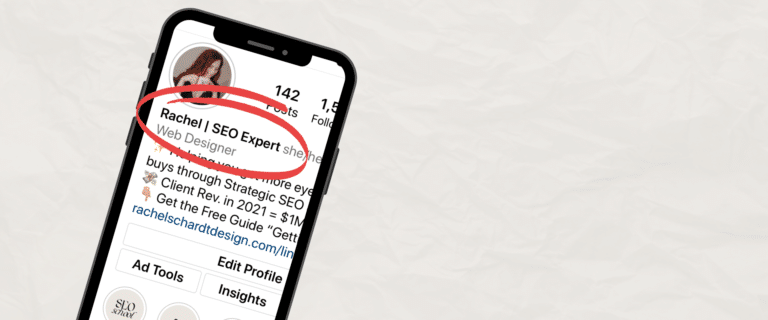
The biggest traffic driver and most searchable part of your profile is your Instagram Name. Use descriptive, specific keywords. For example, I got more leads when my name was “WordPress Web Designer” vs when it was just “Web Designer.” If you’re a Social Media Manager, use THAT. Not SMM.
The best part of Instagram SEO vs Website SEO is you can start seeing results right away. And if you don’t see results, you can test out different keywords and change your name. (Instagram lets you change this twice every 2 weeks – I recommend leaving one for at least 2 weeks.)
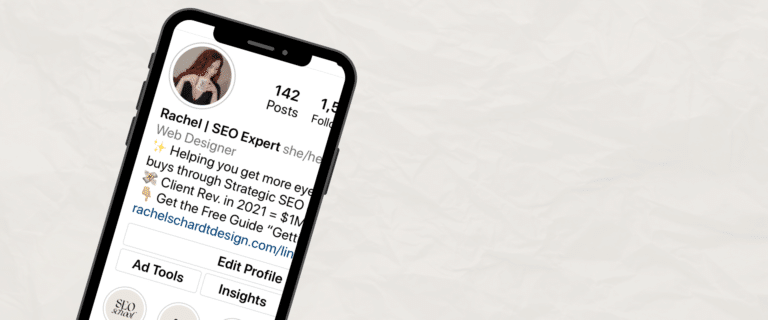
If your goal is to actually convert people into customers or clients, we need to focus on not only what’s getting us the most traffic on Instagram, but if that traffic is buying or inquiring.
For example, when my name was “WiX Web Designer” I actually got a lot of messages from people who had found me using Instagram Search. But almost all of them wanted free work or free advice. Compared to when I used “WordPress Web Designer” which landed me a few high-ticket design clients!
I did get more messages from “WiX Web Designer” but I actually profited from “WordPress Web Designer.”
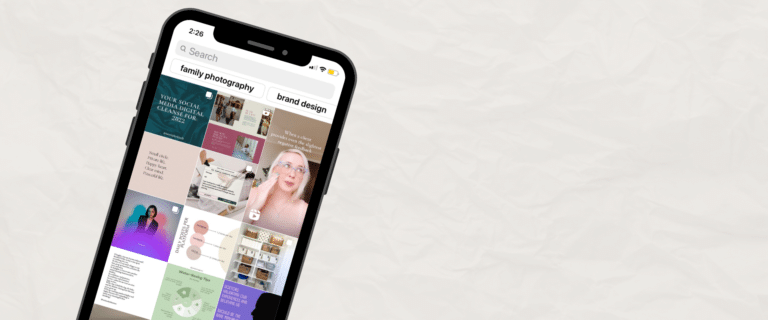
I analyzed a variety of posts across different niches and keywords appearing on the explore page from an SEO perspective. Here’s what I found:
The majority of posts used the keyword (or search term) in the caption AND as a hashtag.
So put the keyword in BOTH places to increase your chances of being on the explore page.
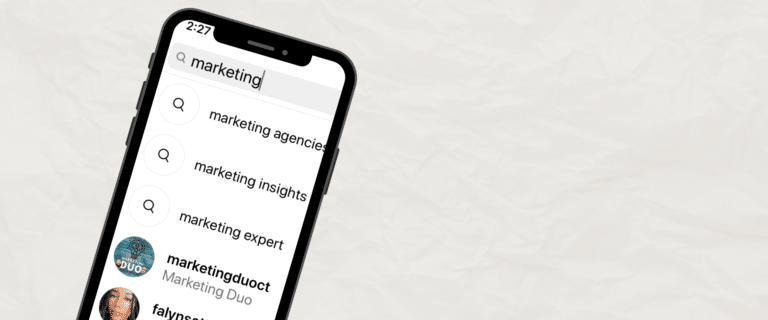
Go to Instagram Search, and start typing in what you do! Below you’ll see it start to populate with trending searches for that keyword.
Not seeing anything? That’s okay – start with choosing what you feel best describes your business.
As people continue to use Instagram more and more as a search engine, making sure your profile is optimized can get you in front of more potential customers, without any extra work!
Want to share any of this on Instagram? Find my Instagram guide here.
© 2021, Rachel Schardt Design. All rights reserved.
| Cookie | Duration | Description |
|---|---|---|
| cookielawinfo-checkbox-analytics | 11 months | This cookie is set by GDPR Cookie Consent plugin. The cookie is used to store the user consent for the cookies in the category "Analytics". |
| cookielawinfo-checkbox-functional | 11 months | The cookie is set by GDPR cookie consent to record the user consent for the cookies in the category "Functional". |
| cookielawinfo-checkbox-necessary | 11 months | This cookie is set by GDPR Cookie Consent plugin. The cookies is used to store the user consent for the cookies in the category "Necessary". |
| cookielawinfo-checkbox-others | 11 months | This cookie is set by GDPR Cookie Consent plugin. The cookie is used to store the user consent for the cookies in the category "Other. |
| cookielawinfo-checkbox-performance | 11 months | This cookie is set by GDPR Cookie Consent plugin. The cookie is used to store the user consent for the cookies in the category "Performance". |
| viewed_cookie_policy | 11 months | The cookie is set by the GDPR Cookie Consent plugin and is used to store whether or not user has consented to the use of cookies. It does not store any personal data. |